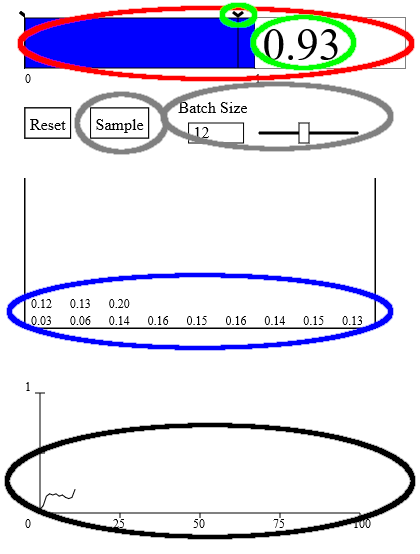This tool is the continuous version of the Law of Large Numbers tool. Click on the blue bar to start the cursor. Release the mouse button to stop the cursor. The cursor runs at a constant speed between 0 and 1. The value at which it stops is shown to the right and falls into the collection bin. The graph at the bottom shows the mean of the accumulated values. As in the LLN tool, you can adjust the slide to select the size of a batch.
- Mouse down on the blue bar (circled in Red)
- On Mouse up the cursor will stop and the ball will take the color of the selected stripe (circled in Green)
- The bin accumulates these values (circled in Blue)
- Graph shows the mean of the accumulated values (circled in Black)
- Set the batch size and click Sample to automate (circled in Gray)